There are more options for decorating your home now than ever before, whether it’s a condo, a small cottage or an expansive townhome. Not only do the usual home improvement magazines still exist; but now, you can employ the vision of countless design websites to help shape your decorating style.
In fact, on your smartphone or tablet, you can simply download an app to draw inspiration. Alternatively, you can visit the professional work of high-caliber designers by navigating to the sites of apartment complexes that show their handiwork. This for example is what could be a perfect example of how luxury living looks like in Atlanta’s West Midtown district. You can peruse similarly upscale design options with the following applications on your phone.
- View in My Room 3D App

A home design site on the web, Houzz.com, with quite possibly the most traffic, has come up with an ingenious app that lets you picture what certain alterations will look like in the home you want – in 3D, no less.
Whatever product you want, you can use the app to place it in your home digitally to see what it would look like – and there are currently 300,000 choices. It will save you from regrettable choices of furniture and wall paint.
- iHandy Carpenter

This application is for more in-depth changes to your existing architecture. Looking to build a new set of kitchen cabinets? How about a wall-attached storage bin in your garage? The iHandy Carpenter app makes proper measurement a cinch. Far too often, amateur home designers try to make measurements by eye, or cannot find the measuring tape and decide to wing it. This leads to purchasing inadequate shelves, as well as wasted time and effort.
Your phone is presumably always within reach, and the iHandy app brings the carpenter’s tools to your fingertips.
- Photo Measures App
In addition to being available for both Android and iOS, Big Blue Pixel, Inc’s Photo Measures app is a bit more robust than Houzz.com’s The View in My Room app. You can simply denote all the wall measurements for your new furniture, save it as a snapshot of the room, and head off to the furniture store for the items. No need for paper and pencil – plus you can better visualize with this program.
- ArtFully Walls
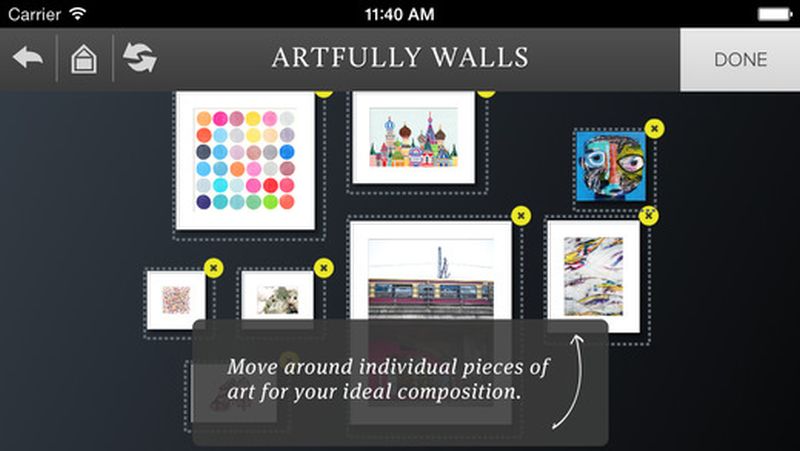
Plan your artsy influences with this lifestyle app (currently) available only in the Apple Store. You can choose the in-app palettes to design the wall in your home that you want to enhance using Try On Wall. Just take a picture of the actual wall, and navigate through the selections, mixing and matching the available sets. There’s also an option to purchase the ones you like online.
- The Mark on Call App
This application is especially useful if you happen to be building a home or doing a major overhaul to an existing property. It lets you easily plan your layout; room by room. The display is a bit technical; but you have the option to scale this down. It really makes allocating the proper amount of space a piece of cake. You’ll save time and money by mapping out rooms and furniture well before you actually move in or start the build.
- Home Design 3D
 The best thing about this iOS app is its ability to make home remodeling and designing easy for all. In addition to holding your hand through the process, it allows you to print the full color projects on your home printer. Although it starts out as a free app, you do need the paid version in order to have access to the full scope of tools. With so many options, you can literally play it like a SIMS game for hours, checking out the myriad of color and decor options.
The best thing about this iOS app is its ability to make home remodeling and designing easy for all. In addition to holding your hand through the process, it allows you to print the full color projects on your home printer. Although it starts out as a free app, you do need the paid version in order to have access to the full scope of tools. With so many options, you can literally play it like a SIMS game for hours, checking out the myriad of color and decor options.
About the Author: Sara Belle is an influencer marketing pro with brownboxbranding.com who is passionate about building authentic relationships and helping businesses connect with their ideal online audience. She keeps her finger on the pulse of the ever-evolving digital marketing world by writing on the latest marketing advancements and focuses on developing customized blogger outreach plans based on industry and competition.
Article Submitted By Community Writer



