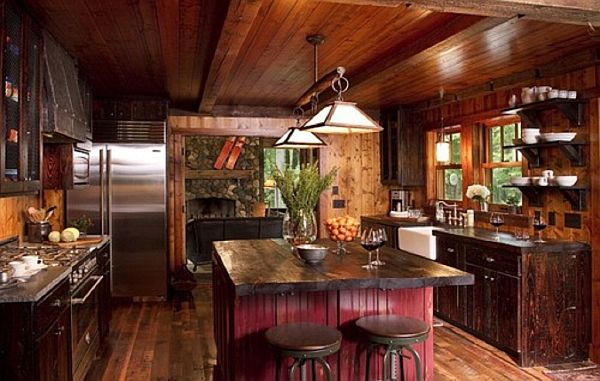There’s an app that you can use for home improvement. These apps allow you to control everything in your home, whether you’re at home or not, and in real time. There are nearly 800,000 apps to choose from, as Apple and Google vie with each other to come up with more and more innovative apps, and it’s hard to make a choice. There are apps for entertainment, home automation, security, lights, climate and more. Check out these apps which you can use for your home improvement:
Ninja Blocks
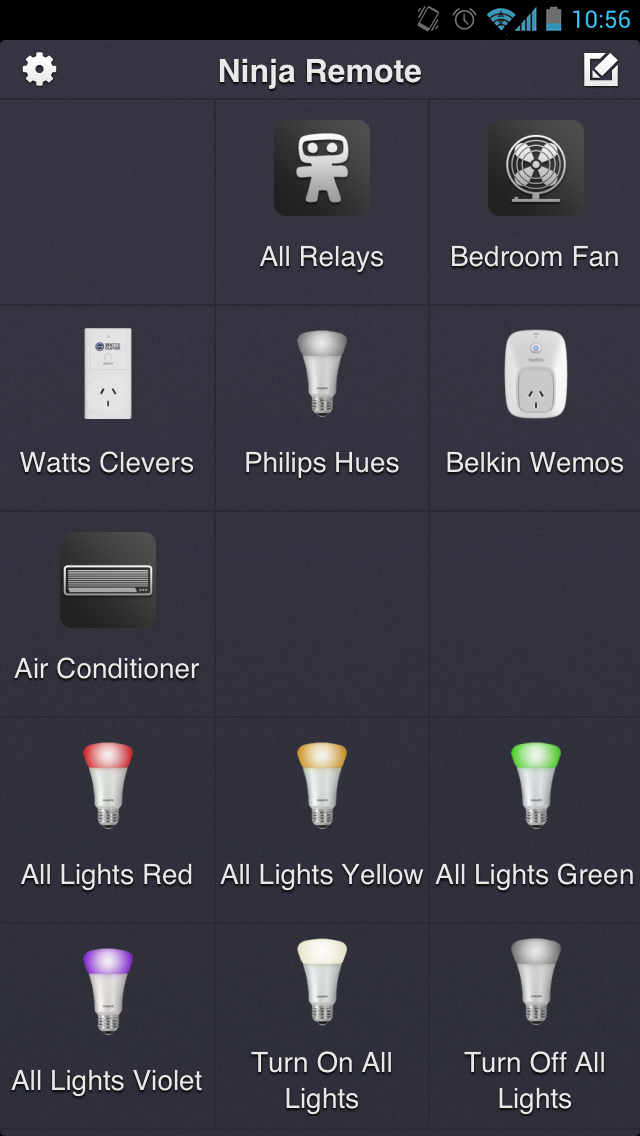
Ninja Blocks are minute cloud enabled computers which receive input from sensors and reacts according to that. With absolutely zero programming knowledge, you can create apps suited just for your home, using the Ninja Rules Engine. It costs $199, and the additional sensors will cost you anything between $5 to %15.
Homestyler
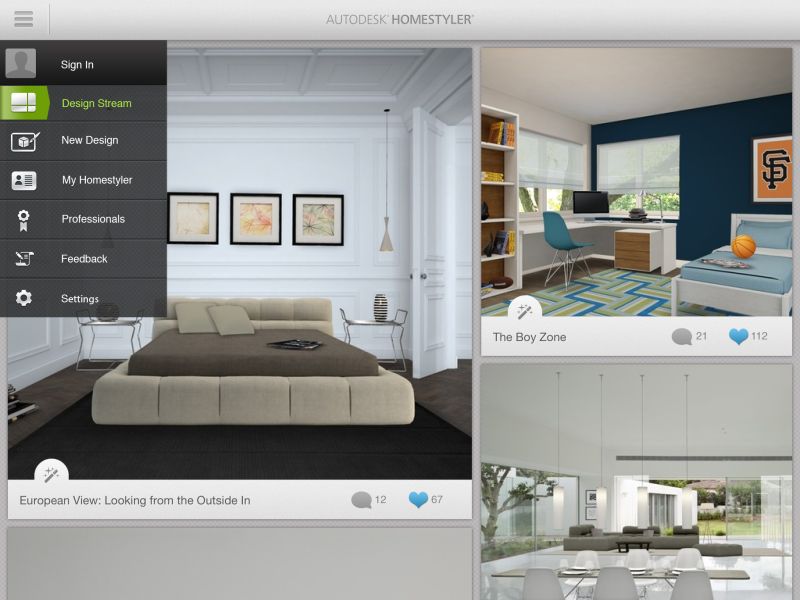
Homestyler is an interior design app, which lets you picture your home, using different designs. This is an app to give just one room or your entire house a makeover. Just click a picture of the empty room and import it to the app. If you enter the positions of the corners and walls, you can choose from the variety of furnishings and 3D models into the room. It will give you a clear idea of what furniture items can fit comfortably inside your room/s and which colors, accessories and furniture items would complement each other. Platforms which support this app is iOS and Android and price – free.
Home Design 3D Gold

This app is designed to help you design extensions to your home or design an entire building. This app lets you design your home, office or extension just by throwing up walls, windows and doors and put in furnishings in the building, letting you look what your complete plan would look like. You would be able to take a virtual tour of the new home / extension / office in 3D. Two free versions of the app are available but the one which costs 6.99 pounds might be to your benefit. It runs in the iOS platform.
SmartThings
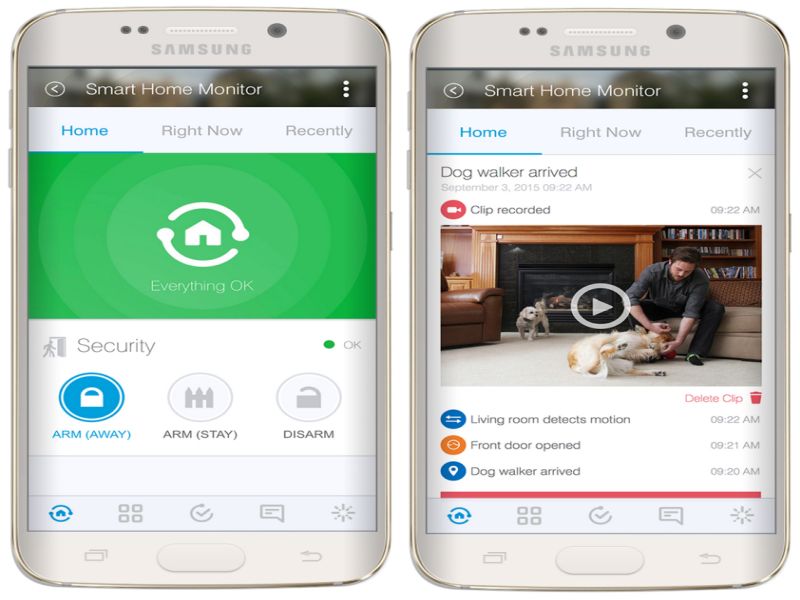
SmartThings uses your smartphone as the ultimate remote control to control devices you use in your home, by connecting sensors and devices. You have to shell out $300 to get a variety of sensors along with the SmartThings hub. Connect these to devices things like your garage door, coffeemaker or oven or lights, and control them from your smartphone. SmartThings also suggests apps for your devices and as it has “open” technology, it means you can choose compatible devices to add to your system. Once your devices are connected via SmartThings, they will be able to “talk” to each other, creating information flow between the devices. It uses the iOS platform to run.
WeMo
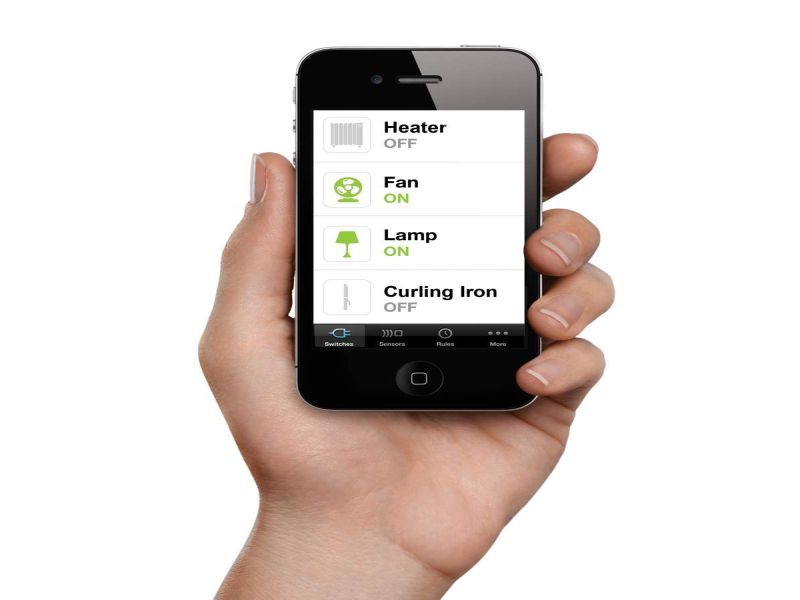
WeMo from Belkin is a device that turns devices which can be plugged in, into smart devices. WeMo can be installed in your Android or iPhone through the WeMo app. If you forgot to turn off your curling iron, you can check on your smartphone and turn it off, from wherever you are. Or connect it to your coffeemaker using a WeMo switch and control it via the app. You can control as many or as few devices as you want. One motion sensor and switch will cost $80.
Alarm.com

Alarm.com is a home automation app. It works with Alarm.com enabled automation systems such a Vivint. Apart from arming the alarm from a remote location, it also includes location-based services. Using the GPS information, your devices at home can get to know where you are and can adjust accordingly, such as adjusting the temperature, lights etc, automatically. It’s a free app, and runs using the Android, Blackberry, iOS and Windows Phone platforms.
Philips Hue
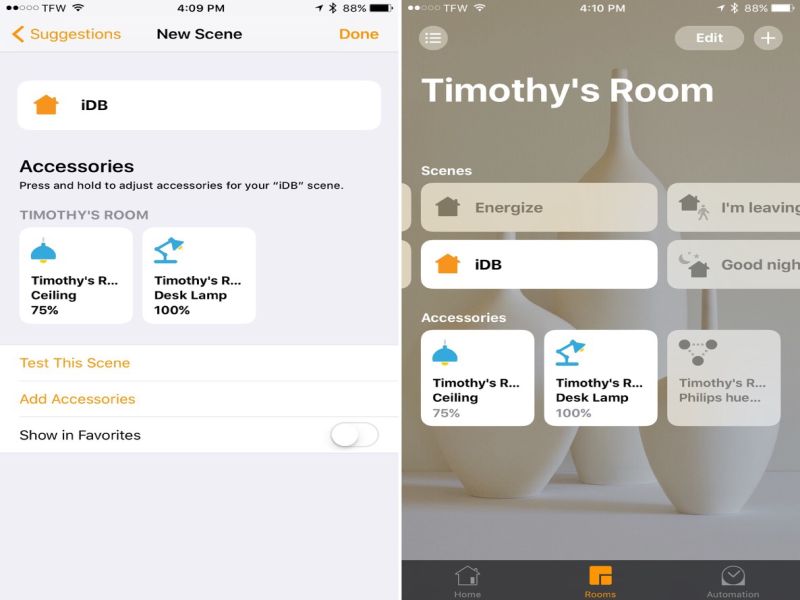
This app allows you to adjust the color, contrast and tone of the lights in your home to create the mood you want. Christmas or Halloween, you can adjust the lights according to the festive mood. Runs on Android and iOS platforms, it’s a free app.
These apps can help you take your mind off the small things, and let you concentrate on your work or leisure. Designing your home, running your appliances and security systems, these apps help you run your home seamlessly.